|
Getting my travel blog off the ground was much harder work than I had expected. I've compiled my tips and tricks for growing an audience and increasing affiliate sales. Hopefully this post will save you some time and energy as you start your new blog. Disclosure & Disclaimer: some of the links below are affiliate links. If you purchase a linked item, I will make a commission, at no extra charge to you. As an Amazon Associate, I earn from qualifying purchases. This story and these examples do not guarantee that you will experience similar results. *Originally posted, 2019. Updated January 2020. So you want to start a travel blog?Welcome to the *travel blogging journey*! I've started writing a few blog posts about blogging itself, beyond my usual travel and lifestyle fare. I hope the tips below will help jump start your blogging career and get you off to an amazing start by avoiding some easy mistakes. Always remember, it takes time (and a shocking amount of hard, and sometimes tedious, work). If you're still on the fence about finally making the leap and starting your blog, check out my post Why I Write a Travel Blog (and why you should too) for a bit about how rewarding I find blogging. Can I make money from a travel blog?Yes, you can certainly make money from a travel blog. But, blogging is hard - it's definitely not a "get rich quick scheme." If you stick to it and put in some work, you can make money blogging online, and we'll discuss some of the methods, below. Most importantly, don't give up if you aren't an "influencer" within a few weeks! I've seen *so many* bloggers give up when they don't have 5k Instagram followers after their first week of blogging. Not to intimidate you, but think how many people are out there blogging as well - you've got to compete to rise to the top. Love it? Pin it!What New Travel Bloggers Need to Know: |
Archives
June 2024
Categories
All
This website uses marketing and tracking technologies. Opting out of this will opt you out of all cookies, except for those needed to run the website. Note that some products may not work as well without tracking cookies. Opt Out of Cookies |
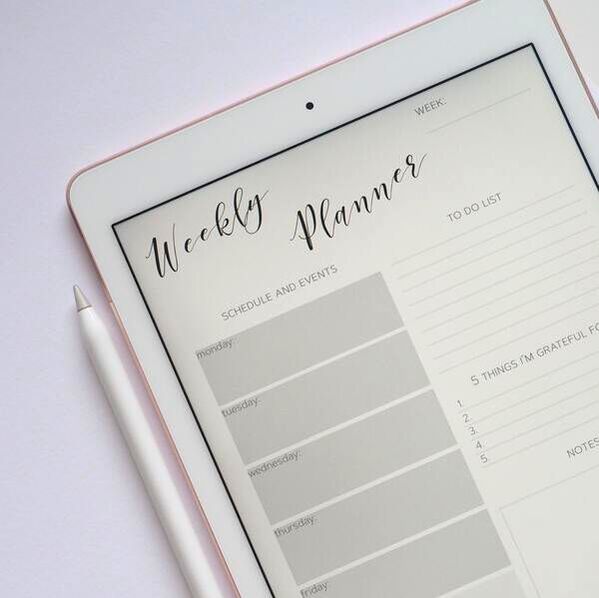




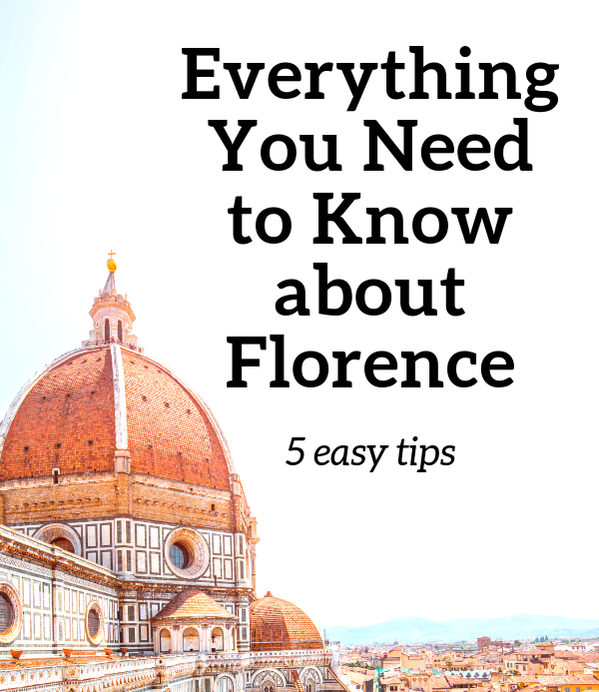


 RSS Feed
RSS Feed