|
Wondering how to use Pinterest to increase your travel blog's social media presence and drive traffic to your travel blog? Check out my easy tips and start promoting your blog! Disclosure: some of the links below are affiliate links. If you purchase a linked item, I will make a commission, at no extra charge to you. As an Amazon Associate, I earn from qualifying purchases. Pinterest for Travel BloggersToday, we're discussing how to use Pinterest to promote a travel blog. Ever since I started my blog, Pinterest has been, and continues to be my #1 source of traffic to my travel blog. I would never have been able to have this kind of traffic to my blog without learning all about how to use Pinterest correctly as a travel blogger. It's always a good idea to diversify your traffic, which I have done over the years, and I know many people are coming back to Pinterest after the recent Google updates. So, I came back to this post, which I originally wrote in 2020, with the idea of helping my fellow bloggers who were hit recently. While you're here, why not stop by my Pints, Pounds, & Pate Pinterest and see what I'm up to? Should I promote my travel blog on Pinterest?YES. Your travel blog needs to be on Pinterest NOW. It's not too late. You won't regret it. I originally started Pints, Pounds, & Pate as a hobby, and I was not at all sure how to use Pinterest to promote my new, baby travel blog. I was, until recently, big firm lawyer. I had used Pinterest for years, personally, to search for travel tips and advice, though I'm not sure I knew it at the time, to find exciting travel blogs to read! For users, it's also a great place store articles they're hoping to come back to and read later. I absolutely adored travel blogging, from the minute I started, and knew I wanted to make something more of it. However, during my first few months, it was extremely frustrating to spend countless hours drafting blog posts and creating lovely Pinterest covers, just to have my work read by 3 people...ever. What is Pinterest and how does it work?Pinterest is a free, visual search engine where users can upload images, and link them to websites. These images ("pins") are saved ("pinned") onto collections of pins ("boards"). A visual search engine, you say? Yes - based on what the uploader tells Pinterest when they make a new pin, Pinterest attempts to show users more content that it thinks they will like, based on their past activity. Travel bloggers use Pinterest to create *business accounts* for their travel blog (using your personal Pinterest account isn't enough) and upload travel pins, containing text and images, that link to their blog. Pinterest users from around the world see these pins, and either save them to a board or (better yet!) "click through" to visit the travel blog and read the relevant blog post. How do travel bloggers use Pinterest?What was I doing wrong? I was using Pinterest like a consumer, not a travel blogger. I had used Pinterest for years to collect wedding images and recipes, but it's 100% different when you're the travel content creator. A few simple tips can help you revolutionize the way you use Pinterest and take you from consumer to creator. Additionally, focusing on travel blogging adds several elements onto the basics - so stick with me! And, of course, the revamp of this post would *not* be complete without thanking two of my blogger friends!! I've learned so much from two of my fellow bloggers, El of Boss Girl Bloggers, and Emily from BrighterCraft. Pinterest for Travel Blogs:How to Make Pinterest Covers for Travel Blog PostsOk, we've learned a bit about what Pinterest is and how it can work for you! Now let's move on to how to make "Pinterest covers" for your travel blog posts. A few tips for making new covers for old blog posts:
Here are two Pinterest covers for a post that consistently performs well. We'll discuss making multiple covers for the same post in a bit! Write "good" pin descriptionsThe description that accompanies your pin should be so much more than just the title of the blog post you're wanting people to visit. First, the description of your pin should include a few sentences on what the post is about. This does not have to be identical to the title of the pin, and in fact it should be different. You want to include as many important keywords as you can, within reason. Make it natural - don't just list keywords. Because Pinterest has a high domain authority, sometimes Google will even pick up pin descriptions and provide them as search results. So, Pinterest can do double duty! Second, the brief description should be followed by hashtags that are based on words that users search on Pinterest. How do you know which hashtags to use on Pinterest to promote a travel blog? Just go on Pinterest and type in a few phrases that you might use if you were looking to read this kind of content. For example, I write a lot about packing. Once I finally figured this out, I started using #packinglist, which is a big hit on Pinterest, as a lot of people are looking for this kind of content. I like to use a *mix* of broader and more specific hashtags. I would use, on the aforementioned post, both #packinglist and #whattowearinparis. a note on AIPinterest has recently added an AI element, purporting to help you write your pin descriptions. While it's...fine...do not rely on it. It picks weird hashtags and occasionally write clickbait, because it's a robot and doesn't actually know what your blog post is about. Which board do I pin a travel pin to?For travel bloggers specifically, knowing which Pinterest board to pin a pin about a geographic region to can be difficult. For example, I write often about England & Scotland. So, I tried various amalgamations - Visiting [the U.K, England, Scotland], you get the idea! While approaches vary on this, my most-successful policy now is to pin geographic/location-specific pins to board with names that *PINTEREST USERS* are searching for. In the case of the U.K., if I'm writing about Stamford, Lincolnshire (in England), I pin it to the board *about England,* not one that's combined somehow with Scotland. Scottish pins get their own board. Recently, I have found that broader topic boards are more successful - e.g., my board on "Paris" is more successful than "Secret Paris Picnic Spots." You may find that this is different for your niche - test both. How many boards should I pin one pin to?For me, the answer to this question has recently changed. It used to be that I would pin a single pin about Paris to my Paris board, then my France board, then another relevant topic, such as packing lists or travel tips. Over the last 6 months, this has changed. Pinterest wants new pins. I rarely find pins garnering traffic after as little as a week on the platform. Personally, I dislike this change because it means we have to make so many more pins, but alas. What if you don't have time to make a million new pins for your travel blog? Then just pin less. Filling your Tailwind queue with repins of your own content simply isn't going to cut it anymore. You need new covers. And speaking of which... Make multiple "Pinterest covers" for the same blog postWhen I started blogging, I would make 2 Pinterest covers for a post, post them, and then wonder why I wasn't getting endless Pinterest-driven traffic. In actuality, to get good blog traffic to your travel blog from Pinterest, you need to keep making new covers for your travel posts, even if you haven't updated the post. Keep this within reason - you do not want someone to click on your pin and feel mislead when they end up on a 5-year-old post. Of course, one option is to update and refresh the post! Unlike many other social media channels, on Pinterest, your audience will not be inundated with your repeat information. It is *not* like repeatedly Tweeting the link to the same blog post over, and over, and over. In fact, I often find that pins spike immediately after they're pinned, and then the traffic dies off. Pin at the right timesOne of the most important, and most difficult to nail down, pieces impacting whether a pin will succeed is whether it hits Pinterest at the right time. This can be hard to achieve, not only because it's hard to know when the right times are if you aren't a computer, but also because we all have...lives! I can't spend my whole day on Pinterest and I, apparently, go to bed far, far, far earlier than most people start using Pinterest. Just dumping a bunch of pins before or after work is never going to be sufficient. Tailwind gives my pins the best possible start in life but uploading them onto Pinterest when my followers are pinning (more on Tailwind later)! If you aren't making the jump to Tailwind, try to pin immediately after working hours, during lunch, and on weekends throughout the day, particularly on Saturday and Sunday morning, when a lot of people are on Pinterest. Is Tailwind worth the investment for travel bloggers?Remember - Pinterest is a free platform and you can successfully promote a travel blog on Pinterest without investing extra money. However, one of my lovely blogger friends turned me onto Tailwind and my Pinterest monthly views have increased exponentially ever since. Tailwind is a Pinterest-endorsed extension that helps you not only upload your pins at the right time, but also allows you to save countless hours by streamlining your pinning. It's the one blogging tool I absolutely will never give up. For me, Tailwind is absolutely worth the cost. I have had quite a few pins start getting real traction and generating hundred of clicks on my blog. And, of course the best part of Pinterest is that, though increasingly infrequent, blog posts *CAN* last indefinitely and continue driving traffic to your website for as long as Pinterest's algorithm continues to promote them, unlike Instagram or Twitter, where a post is often "old news" after a few hours. Schedule many pins for a post in one sittingTo me, this functionality alone makes Tailwind worth the investment. After posting a new article to the blog, or if I'm making fresh pins for an older post, on Tailwind you can upload your images *in bulk.* Without Tailwind, you have to upload onto Pinterest one image at a time. In Tailwind, after I upload the images, I can pick which of my Pinterest boards (and group boards) I want them to go to, whether I want it to be recurring, and even create intervals to make sure that the same pin doesn't pin too often. I can even upload pins into the soon-to-be-discussed Tailwind tribes, right then. Then, I type up those keyworded pin descriptions and hit schedule. Once the pins are scheduled, you can even hit "shuffle" and shake-up the order, so that your newest posts don't end up being pinned way in the future. You can also rearrange the order manually, to ensure that the pins go out when you want them to. Tailwind Communities and group boardsOver my blogging career, groups and communities have gone from essential to really superfluous. Feel free to use them, but I really don't think they're the golden ticket that they used to be. Should I use Tailwind loops to promote my travel pins?A feature of Tailwind (on which I was a beta tester!) is an add-on for what are known as "loops" - you can schedule loops to repeatedly pin a selection of pins a certain number of times over a period of weeks or months. Opinions differ on whether Tailwind loops are a good idea, but since it's a free perk of Tailwind, and requires very little effort from me, I think it's worth it to take advantage of the Tailwind loops. If you have seasonal content, such as great Christmas markets in Europe, you can even schedule seasonal loops that will start/stop around the holidays. During a stressful, but high-blog-volume time, this can be a game changer. Thanks for stopping by!I hope you find these tips for using Pinterest as a travel blogger (and maybe even Tailwind) as helpful as I did. Pinterest can be an excellent, free, tool to promote a travel blog, no matter how new! So start pinning today! Happy travel blogging! xx This post was written while my Pinterest monthly views were 1.4 million as of the original date of this article (Feb., 2019), and 3 million when I updated it (Feburary, 2024). These may change over time. Pints, Pounds, & Pate, LLC cannot guarantee you will achieve the same results. Comments are closed.
|
Archives
June 2024
Categories
All
This website uses marketing and tracking technologies. Opting out of this will opt you out of all cookies, except for those needed to run the website. Note that some products may not work as well without tracking cookies. Opt Out of Cookies |


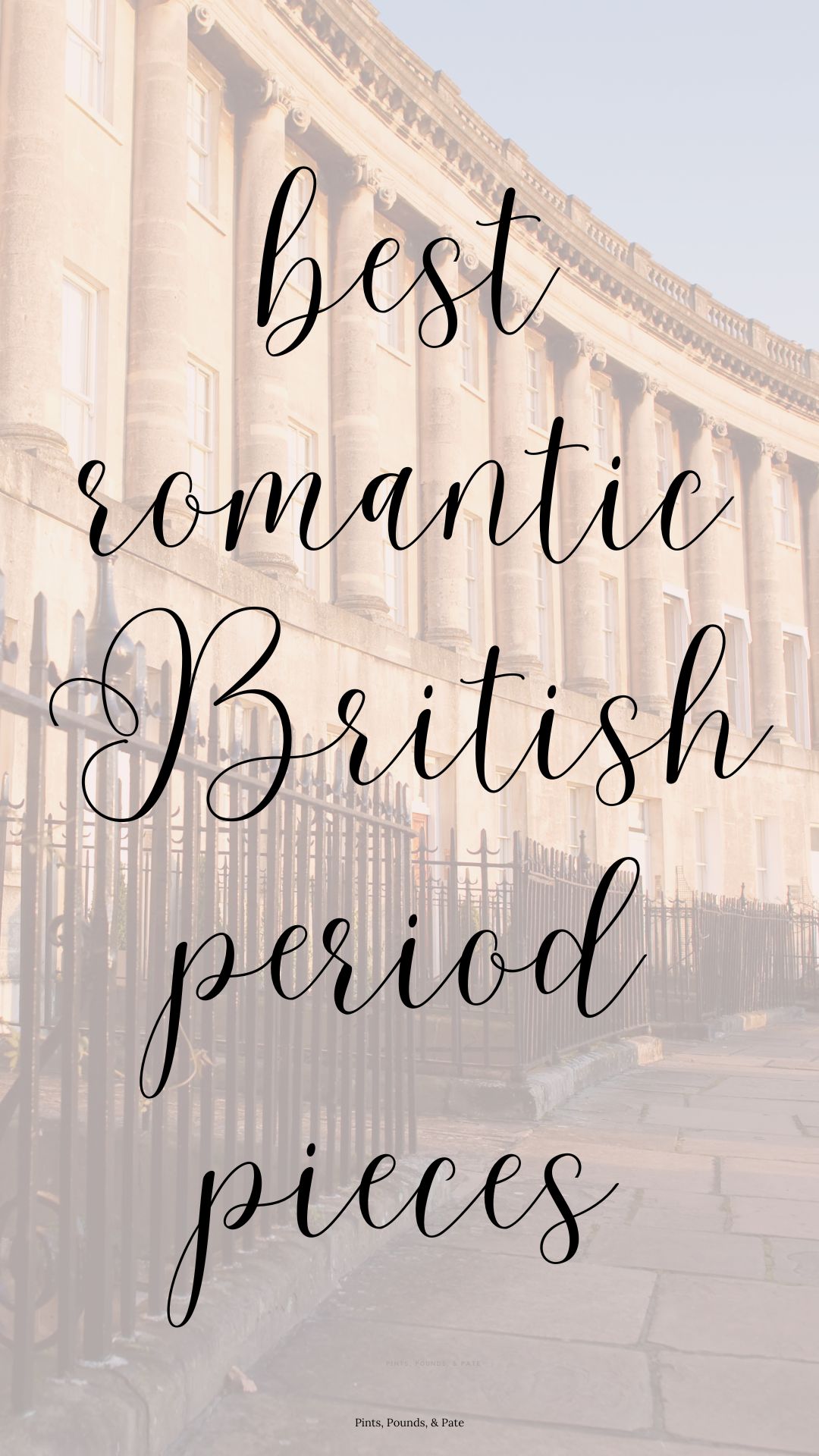

 RSS Feed
RSS Feed